I do a post on useful Windows-based software and applications every couple of years, but realized that I haven’t done an equivalent for mobile operating systems. Picking up the new Samsung Note 9 last week also provided a much-needed opportunity to go through all my current app list to see which ones I should keep, chuck, or bump up to paid version. So, coming out of that exercise; here’s a commentary of selected both free and paid apps that you can get from Google Play for Android smartphones.
Nova Launcher Prime
One of the niftiest and also significant features of the Android mobile OS when compared to the fruit equivalent is that if you don’t like how your smartphone looks and feels out of the box, you can easily install any one of the alternative launchers and fully customize your smartphone experience to your heart’s content. The launchers do vary quite a bit in capability and also how frequently they get updated, but most allow you to do the same basic basket of phone customizations: color schemes, fonts, sizing, widgets, animations, and whether you want to keep your phone desktop and folders cluttered or simple or somewhere in-between. Apple OS even in its newest version iteration simply does not permit this, though I remembered it was possible to root the iPhone (from some years back at least) and install third party launchers that will reach some resemblance of what Android launchers can do – if you don’t mind Apple disavowing this practice that is.
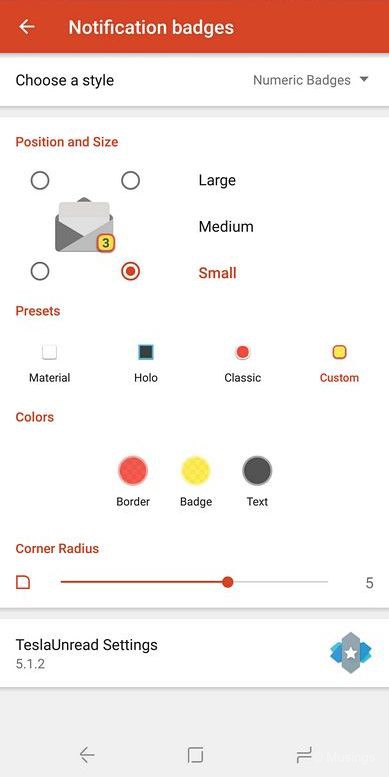
The launcher I’ve been using for about 4 years now is Nova Launcher. There’s both free and paid versions for this, with the latter having a suffix ‘Prime’ and costing SGD7 and offering a bunch of further features – including changing desktop and app drawer icon sizes (very useful in working out how many icons you want to squeeze into either interface), gestures, more animation types, and notifications for unread material. Of all the Google Play apps I’ve bought for the last 8 years, Nova Launcher Prime is the one app I actually think is worth more than the SGD7 I paid.
Like the other paid apps here in my commentary, the customization options in Nova Launcher Prime are extensive, that were it not for the built-in save settings and export out feature, customizing a new phone to look like your last one would be a major exercise. The save setting file though resides on device storage and not on the cloud, so you’ll need to still transfer this file over to the new phone.
Business Calendar Pro
There are also a lot of calendar apps on Google Play, though unlike the Android Launchers above, the calendar apps more or less do the same basic thing, with the differentiator seemingly largely centered on the appearance of its supported widgets. Business Calendar Pro is also an app I’ve had for a long while now, and the SGD6.99 it costs is also money very well spent. Customization options for the widget runs very deep, though the app works perfectly well if you leave things at default and choose just one of the several default skins available for the widget.
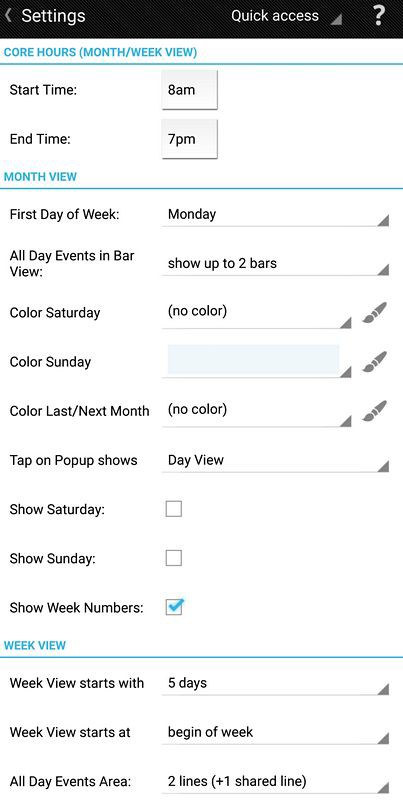
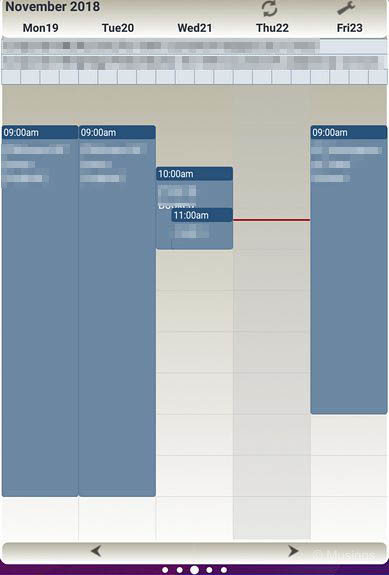
If there’s one annoyance with this app, it’s that there doesn’t seem to be an option to save widget settings. I’ve had on occasions had to delete its misbehaving widget. And upon widget recreation, I’ve had to try to recall what my settings were again.
Continued in the next post!
Recent comments