Continued from the last post!
Aside from the standard accessories in the box, the package also included a soft transparent case. The China-based phone manufacturers have been including this super useful freebie in their boxes for a while now, so it’s nice that Samsung is also following suit. While the included case is a cheap looking one – these transparent cases also have a nasty habit of staining itself yellow after a few months – it’s still more than adequate to tide you through a period of protecting the new phone, until your nicer cases arrive.
My first impression of the Note 9’s build quality is broadly the same as I’ve had of Samsung flagship phones when I first pick them up: dense, well-made and solid slab of glass and metal, and with no creaky joints anywhere.
I’m not a fan of displays that curve along the long edges. They might make your devices look more premium, and you get a sense of the phone having an ‘infinity’-type display. But tempered glass protectors are a real pain to self-install, and the ones that are gel-type – like what this company makes – to provide a perfect fit are horrendously expensive. And there are horror stories abound of sloppy installations, even when done by professionals. So, like the S8+, I’m going without glass protectors for the Note 9, and trust that this phone’s Gorilla Glass 5 protection will save the display from breaking up if the phone kisses concrete at some point. Similarly, the curved corners on the phone’s exterior also forces the display corners to likewise be curved – though thankfully, the Note 9’s are slightly less so than the S8+’s.
I was a little disappointed with the current Android version that comes with the phone: it’s just Android 8.1. Granted that Android 9 Pie has only been released to the public the same month as the Note 9’s release – but a few flagship phones released in about the same time period have already received the OS upgrade. Still, this year’s Samsung flagships are scheduled to get Pie in January 2019, so it’s still just a few months wait.

The Ocean Blue Note 9 comes with a yellow-colored stylus – yuck! It’s completely at odds with the phone’s cool metallic blue exterior. Though then again, the outstanding color will also make it easier for me to find the pen if I ever misplace it haha. The other Note 9 colors come with different color pens, or least that’s the impression I had watching some of the YouTube videos reviewing the Note 9 earlier on. Unlike the previous Notes too, this Bluetooth-connected stylus now has its own tiny battery, which gets quickly recharged when it’s placed back in its receptacle. And the 2018 Note 9’s stylus also comes a whole bunch of new functionality: primarily centered on the ability to use the stylus as a remote controller. Super cool! I’ve always found it fiddly to take wefies with the kids using hardware or display buttons. Now, snapping a wefie is easy with the stylus remote controller.
My day job doesn’t require me to go outdoors. Nonetheless, I’ve always appreciated the maximum brightness levels on Samsung Galaxy phones. The 647 nits brightness on the S8+ – that maximum brightness level only accessible if you dismiss the baked-in warning about hurting your eyes in extended use – permits the phone display to be legible when in direct sunlight. The Note 9’s 700+ nits works too – and no, I couldn’t tell the difference with this slightly brighter panel.


The fingerprint scanner on the Note 9 is no longer off-center, unlike the S8+’s. Though truth to tell, while the latter’s sensor placement was widely criticized by numerous reviewers then, I got used to the odd sensor placement quickly enough and never gave it a second thought thereafter. The Note 9’s sensor is still a little too high and close to its camera array, but I reckon the recess off a protective case will also help one naturally guide his finger to it. Either way, I’m again glad that the fingerprint sensors on Samsung’s flagship devices aren’t as hypersensitive as Huawei’s. I lost count of the number of times when my Huawei Mate 9 Pro got accidentally unlocked by my finger just gently brushing past its fingerprint sensor!
It’s also great to see the built-in battery on the Note 9 is now rated at a large 4,000mAh. Most of us – even non-phone enthusiasts – would have read about the exploding batteries in the Samsung Note 7 from two years back. That led to Samsung becoming conservative in its follow-up Note 8 last year – it had a relatively pedestrian 3,300mAh. The Note 9 battery still isn’t the largest you can find on a mainstream device: the Mi Max 3 packs an astonishing 5,500mAh monster. I haven’t done a full battery run-down on the Note 9 yet, but initial commentary has been mixed. I follow GSMArena’s battery benchmarks and they’ve rated the Note 9 at very good 97h (vs the still respectable 88h the S8+ gets and the relatively low 79h on the iPhone XS Max), but other users have remarked the battery life for them is only so-so. I’d take standardized battery testing of course – it’s impossible to compare between users since everyone has their own usage patterns – but the battery on the Note 9 for me so far does seem somewhat better than the S8+ – just not significantly so.
The Note 9 comes with a much appreciated 3.5mm audio jack – an increasing rarity in this year’s flagship phones across manufacturers. Though I expect Samsung will likely also be dropping the audio jack in their next generation of flagships on account that it’s just not fashionable anymore in the manufacturer’s relentless marches towards slimmer phones with bigger batteries. The Note 9 also features stereo speakers, an inclusion that Samsung made from the S9 series of phones onward. I hardly ever use a smartphone’s speaker, so this improvement feature doesn’t really mean anything for me. The higher output levels on the 3.5mm audio jack are a different matter and provide far more benefit: I’ve always found that the audio output levels of many phones to be too low for listening when on public transportation, therefore requiring software-wise solutions to ramp up the audio levels. Samsung flagships have their own active external amplifiers, and S8+ maximum volume was just about enough for me – the Note 9 seems to have a slightly higher maximum audio level, which gives me just that bit more headroom now for outdoor listening.
Multi-camera lens smartphones have been the rage for a few years now, so I’m pretty late to the game. The new wave of Huawei Mate 20s are triple-camera setups – the Mate 20 and Mate 20 Pro each have a wide, ultra-wide, and a telephoto lens – and the upcoming Nokia has got a freakin’ penta-camera setup, and this just how off the press: next year’s Samsung S10 series might be having six cameras to rule them all LOL. The Note 9 has a more modest offering: it’s a dual-lens setup, with a ‘wide’ 26mm f1.5-f2.4 lens and an almost ‘telephoto’ 52mm f2.4. I still far prefer a traditional camera to take photos I’d like to keep – I bring the just over a year old Canon G7X Mark II whenever we’re out on the weekends – but there’s no denying the sheer convenience of just using the smartphone for quick snaps. That said, a normal wide and ultra-wide would have been more useful for the kind of photos I care to casually take on a smartphone. The first quick snaps using the Note 9 camera reveals imaging quality and rendering that looks about similar to the S8+’s i.e. pretty good for a smartphone and roughly about where small sensor compact cameras were at 2-3 years ago.
One of the key selling points that persuaded me to go with the new Note 9 is its stabilized 4K video. Like everyone else, I’ve moved away from using camcorders to record videos of our kids running around or when we’re on vacation, and just use smartphones now for video recording. It’s one less device to bring along on vacations haha. The S8+ supports 4K footage, but at 30fps – and not stabilized either, though there were apparently software-based workarounds. The Note 9 supports electronically stabilized 4K footage at 30fps, and the improvements are readily apparent when in recording mode. There’s also a 4K 60fps mode that’s unfortunately not stabilized, but at least the option’s there. I reckon I’ll only use 60fps when I’m not overdosed on coffee (haha) or the phone’s mounted on a tripod. The 4K video files are fairly large either way – about 72 Mbps and 48 Mbps for the 60fps and 30fps rates respectively, though there’s also the more efficient and newer H.265 ‘High Efficiency Video Coding’ that reduces that bit rate to more manageable 48 and 28 Mbps respectively. Despite the phone’s warnings of potential incompatibility with this more recent codec, I’ve not had problems viewing H.265 video files on Windows, re-encoding on Handbrake, nor uploading to YouTube. In any case, the real torture test for the new phone’s video recording capabilities will come in a few weeks when we head to Taiwan!
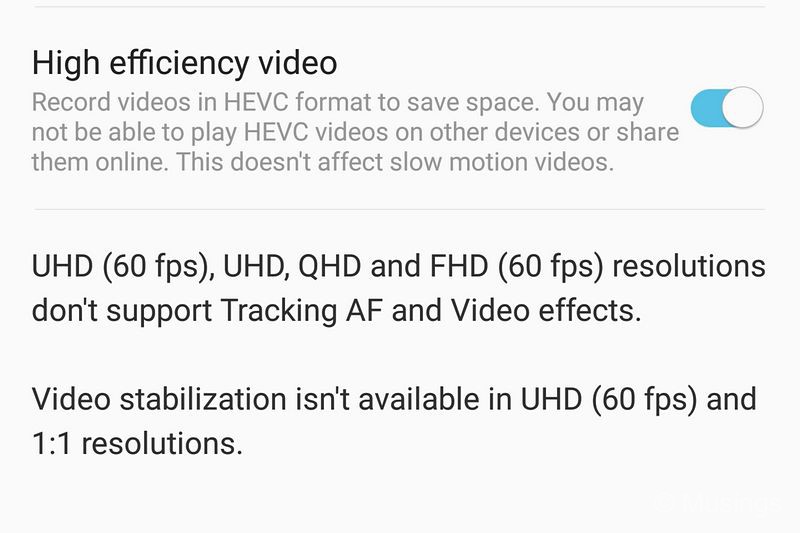
The Note 9 also comes with Samsung’s widely derided voice assistant ‘Bixby’. I don’t quite hate it as much, and the kids have a lot of fun talking to the phone. What’s really annoying though is that, unlike the S8+, there is no option to disable the Note 9’s dedicated button from starting Bixby up, nor map it to do something else. There’s a Google Play app that might do just that, though the kind of permissions that the app was asking for made me finally leery of trying the app. At this point on the Note 9, I can only make it harder for the button to accidentally start Bixby – the phone permits forcing Bixby to only start-up on a double-button press. But here’s hoping that a future software update will permit me to disable the button altogether on this phone.
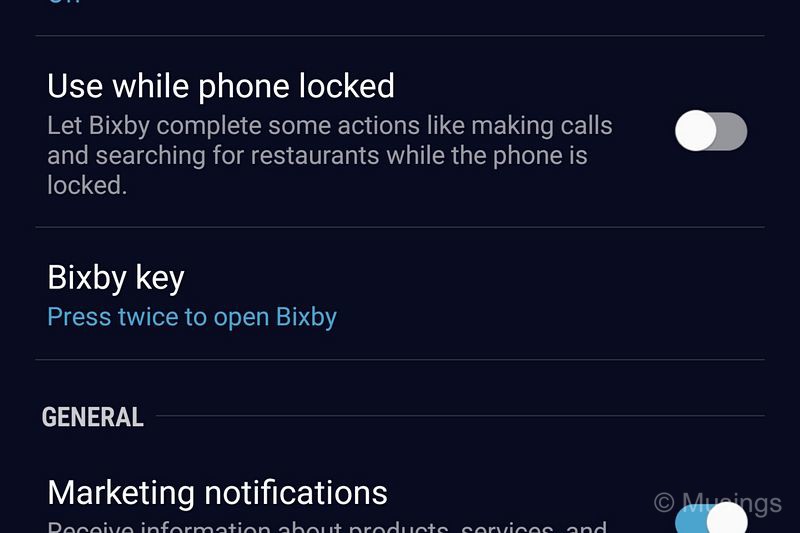

That’s a wrap for my first impressions of the new Note 9. There’s a couple of more rugged cases that’s arriving in the next few days, and – depending on where we’re going at our next family vacation – possibly a waterproof case too. Either way, there will be ,ore handling notes to report as part of our Taiwan vacation next month!
Recent comments