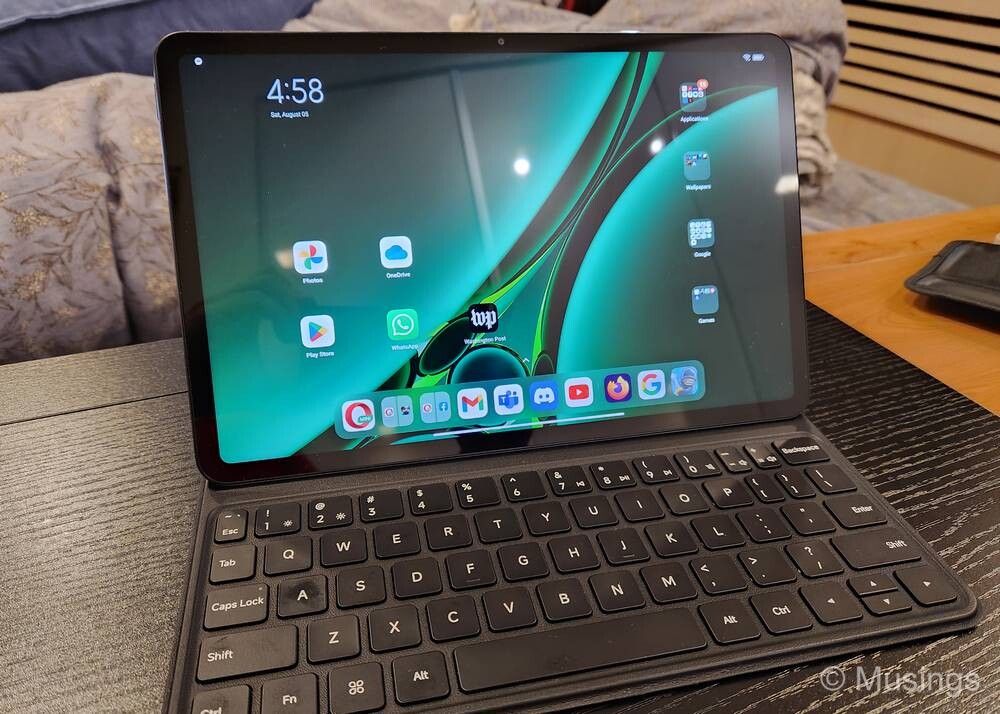It’s been a while since I’ve had an Android tablet: i.e. four years. An early generation Asus Transformer TF101 tablet that the missus bought for me on a birthday more than ten years ago, followed by the Motorola Xoom 2, then the Google Nexus 7, and more recently the Xiaomi Mi Pad 4. Like what many tech pundits have pointed out, the Android tablet experience has never quite been on par with what the fruit company does for its line of iPads. To that end, while I’ve used these four Android tablets for both work and the occasional leisure purpose, I’ve invariably always returned to the iPads as to my go-to device for personal use.
My appraisal of the Android tablet experience changed a fair bit though after I picked up the Samsung Galaxy Z Fold 4 last September. Sure, that’s a mobile phone – but it’s also a foldable phablet! While Android tablet manufacturers have come and gone, Samsung has largely stayed the course with its near annual refreshes of its Tab line of tablets. Their newest line of tablets – the Tab S9 series – has just been announced and is a continual refinement of their ongoing series, but man… are they expensive! The basic models that ticks off the minimum specifications I want start from a thousand dollars onwards, and that’s excluding the keyboard folio cases that I would invariably also want to pick up.
What about the numerous other dirt cheap China-made Android tablets that select shops import here? Well, there are the obvious potential issues of reliability and I can forgo any possibility of after sales support. And there’s also the absence of long term software support: the Android OS version you get out of the box is likely what you’re permanently stuck with. That said, there are a couple of Chinese manufacturers with local versions i.e. Global versions of the normally made for the China domestic market tablets. For instance, from Realme, OnePlus, Oppo and Xiaomi – all four of which distribute a selection of their mobile devices in Singapore. For the most part, none of their devices particularly interested me – the OnePlus Pad looked great, but at SGD799 it was approaching the price of a basic iPad.
But then there’s Xiaomi. There was actually a fairly long period between the Pad 4 and 5 where Xiaomi didn’t seem interested in reinvigorating their tablet line-up. The Pad 5 from last year was decent but didn’t really stand out against the competition. On the other hand, the Pad 6 – just released in June last month, with the global release following a few weeks later – was highly anticipated. The base model – the Mi Pad 6 – came with a slightly old but still very capable Snapdragon 870 processor. It featured a premium unibody build, high quality if not AMOLED screen, large battery, and priced very affordably. The Mi Pad 6 Pro features an even faster processor – the Snapdragon 8 Gen 1 (the same chipset on the Z Fold 4), but the model is only available here as export sets.
I was pretty tempted by the Mi Pad 6’s specs, especially considering the use cases I had in mind this year. I blogged extensively during my two Japan trips in 2019 using the iPad Pro 11 – whose charging port unfortunately failed right after Applecare+ ended. I tried doing the same for our Japan trip last year in December using the iPad Mini 6 and a foldable keyboard: and writing blog posts proved a lot harder than on the iPad Pro 11. Sure, I also still have the iPad Pro 12.9 and the floating keyboard – but that damn contraption weighs almost 1.8kg: heavier than most of my laptops! So, for my two trips to Japan this year, the requirements for my on-the-go blogging device was:
A tablet with 10 to 11″ screen
Android or iPad is fine: but it must support split-screen
Folio-type keyboard case
4G mobile connectivity
Must be cheap!
And as luck had it, the newly released Mi Pad 6 met all of the above requirements: excepting one – mobile connectivity. And on that, there’s always hotspotting from the mobile phone.
One Mi Pad 6 and accompanying accessories later:

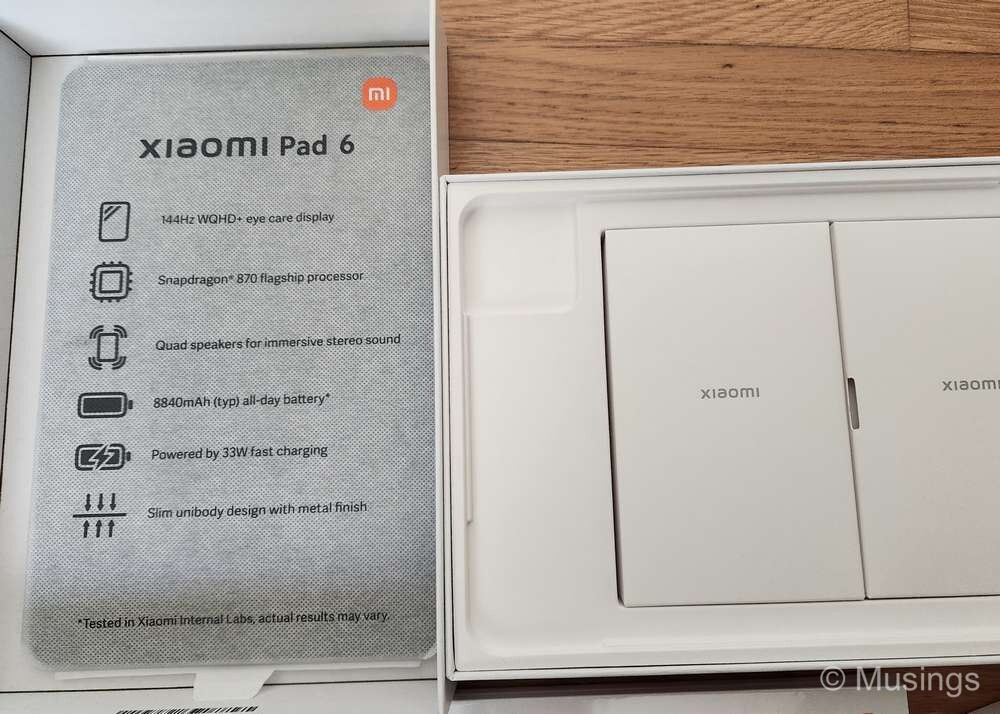
Notes after a fortnight of use:
The display isn’t an AMOLED, but it’s reasonably contrasty, supports wide viewing angles with no color changes when viewed from sides, and capable of decent level of brightness. Most importantly, the screen supports dynamic refresh rates of up till 144Hz to provide that buttery smooth animation and transitions.
MIUI as a tablet OS overlay isn’t as refined as Samsung’s One UI. MIUI’s dock only permits 7 quick icons, you get split screen and overlay windows – similar to One UI, but the latter permits three windows in the desktop grid. Importantly, split screen on MIUI is fixed to predefined positions: either half of the screen, or a third. One UI – at least on the Z Fold 4 – permits minute resizing. MIUI apparently also does not seem to like third party launchers: I could get them installed, but navigation buttons instead become permanently fixed to the bottom of the screen as gesture control gets disabled.
Oddly, and possibly maybe this is par for the course for Android tablets in general, but I found the Mi Pad 6’s touchscreen to be a touch less responsive than the iPads’. To clarify: like the iPad Pro 12.9, I use the Mi Pad 6 to display song sheets when I’m on the piano: and I’ve found quickly turning PDF sheet pages by lightly swiping right to left to be a real hit and miss – and I miss 50% of the time. There are no such issues with the Pro 12.9, nor the Pro 11 I had before it. Perhaps it’s an issue with my finger tips, or the iPads are just that bit more responsive in this sort of thing.
Like many other tech reviewers commenting on Android tablets have also pointed out, there are perceptible app quality differences for some of the most commonly used apps compared to iPads’. Two of my most frequently used apps: Facebook and Quora look awful on Android tablet: the former is a badly stretched version of what you’d see on the smartphone, while Quora only works as a window app. Interestingly, there’s an Android tablet-wise native app for WhatsApp, while none apparently exists for iOS.
In all, the Mi Pad 6 is a mix of mostly good and a couple not quite so. It’s light, pretty cheap especially considering what I paid for this tablet and keyboard bundle, supports split-screen, runs pretty fast, and has decent battery longevity – so far. The display doesn’t offer colors as rich as what you’d see on the Amoled, but I reckon it’s well within the region of good enough for most people. I far prefer Android too when it comes to device file systems, and transferring large files like videos is a cinch – compared to on iPads. This will be the tablet device I’ll be bringing to my two Japan trips in September and December, so more comments will follow then for sure!