Continued from the last post after a fortnight of use with the Yoga Slim 7 Pro!
Aside from the large number of variations along CPU, RAM, screen display and resolution etc., the laptop also comes in two colors: slate grey, or light silver. The slate grey looks pretty sleek and is the color variant that I see most often in electronic stores here, but I suspected that the inevitable fingerprints and grease would also likely show up more readily too. My go-to place for laptop skins and decals – DBrand – didn’t have any such for this Yoga. As it turned out, the processor etc. variant I preferred was only available in light silver for immediate shipping anyway as the equivalent slate grey model would require several weeks’ wait. I didn’t want to wait that long for this laptop, so a light silver it would be then.
My immediate impressions of the laptop was positive: both the display lid and keyboard deck feel sturdy and did not exhibit flex, unless I applied quite a lot of force. Neither is quite near the toughness of the Dell XPS 13s or Macbooks are though – those lids and decks feel hard as rock. But the Yoga here is basically good enough. I don’t hammer away on my keyboards, and the display lid doesn’t wobble when I lift it up. The lid also opens up to a full 180 degrees, but the utility of that seems limited since the the laptop can’t operate in tent mode, nor does it support touchscreen input anyway.
For those who care about these things, yes, it’s possible to open the display lid with one finger without the Yoga bottom also simultaneously lifting itself .
Thermal dissipation on the Yoga Slim 7 Pro is fantastic. Heat is ejected where the lid hinge is, and the palm rests feel cool to the touch in light and casual gaming. The matte surfaces also do not trap finger and thumbprints.
One key criticism of the Yoga Slim 7 Pro has been its port placement. On the one hand, it has a USB-A port that the XPS 13 lacks. But besides that, there are just two USB-C ports, both on the same side, one of which can only be used for charging – the usual 3.5mm audio jack, and nothing else. The Dell XPS 13 has three USB-C ports spread on both laptop sides, all of which can be used for charging and data, and a microSD card slot for cheap additional backup storage. I could finally live with these port omissions, though that the two USB-C ports are not on different sides of the Yoga is a missed opportunity.
The screen is an entirely different matter though: the OLED high resolution 2880×1800 pixel 90 Hz refresh display is gorgeous. Think AMOLED displays on your smartphone but on the laptop. Sure, there are 4K resolution screens out there now, but that kind of resolution on anything smaller than a 15.6” screen is seriously overkill. The screen is also glossy and thus fairly reflective: but this won’t be an issue if you’re not using the laptop in a room with strong light sources behind you.
The 90 Hz inclusion though seems to be one of those highlight features that is nice to be on the spec sheet, but its actual utility is less than that. Specifically, I can’t really see that extra fluidity, unless I use the laptop’s trackpad more than is in my habit!
The combination of a high-performance AMD CPU and also discrete MX450 GPU – albeit a pretty slow one – does seem to draw a lot of power. As it is, a couple of 65W USB-C chargers I have at home have trouble keeping up whenever the integrated or discrete GPUs were in use. What that basically means is that the power draw exceeded the charging rate. The Lenovo supplied 95W charger has no issues on this though; it is able to keep up. Their charger is fairly large and a two piece solution: the brick with power cord, and a separate power plug cord. So, time to see if there are GaN or similarly small wall-chargers that can charge this Yoga at full rate and that also will be lighter to bring around.
For the most part, I like Lenovo’s all in one app – i.e. Lenovo Vantage. Unlike a couple of other laptops I’ve had whose manufacturers had different apps to control and fine-tune different aspects of the laptop, the Yoga puts all these configuration tweaks and customisation in a single app. The app has a couple of unusual features too that are actually useful: particularly, this Yoga detects if you’ve stepped away from the laptop. For security, it’d dim the screen then lock the laptop. When you’ve returned, it’d detect your presence, check that it’s indeed you, then automatically log you right back in. Super useful! Unfortunately, this Zero Touch Lock feature doesn’t work all the time: a couple of times, the laptop has not kicked into this mode on its own – which severely affects how reliable it is.
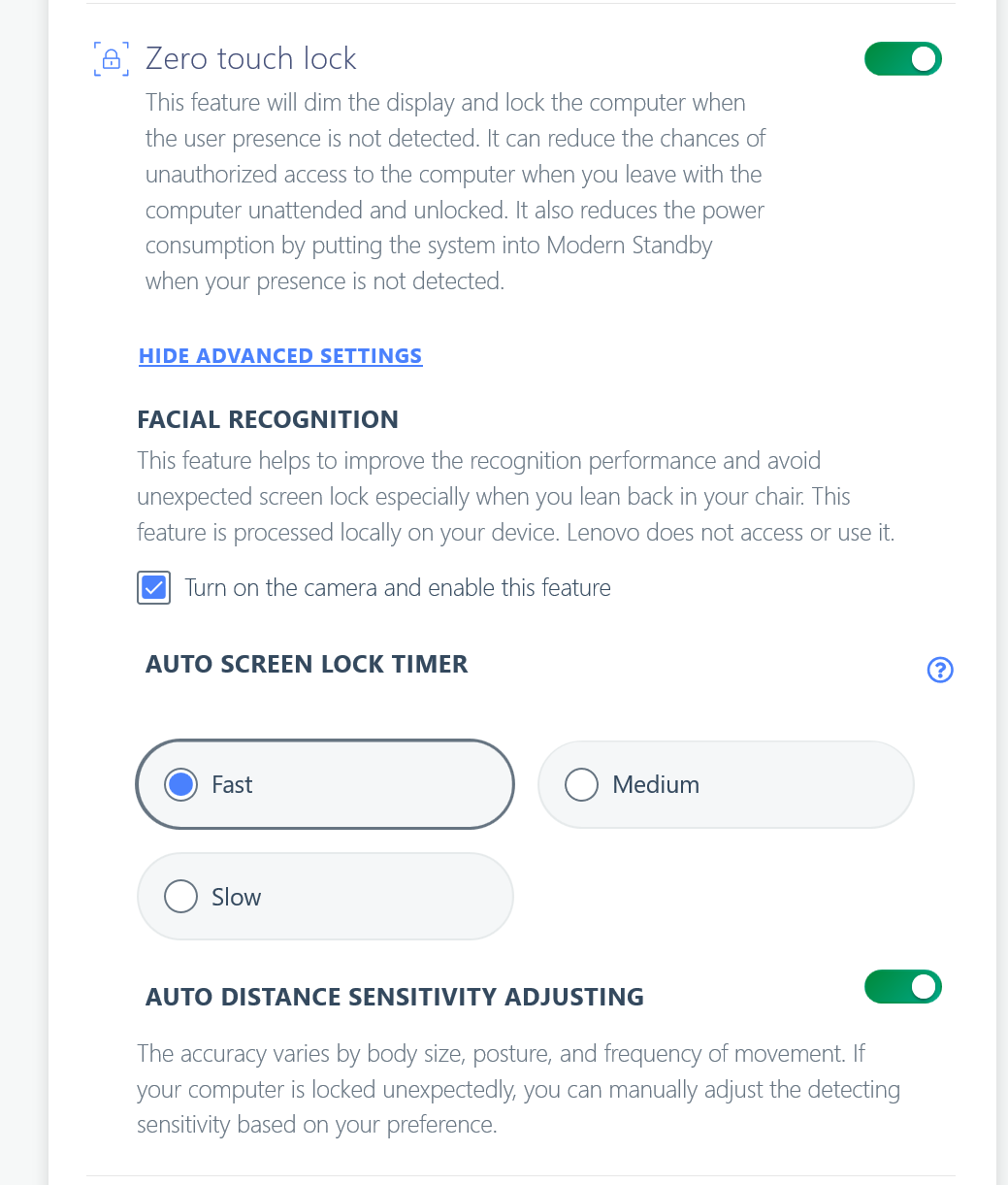
Lenovo Vantage also supports its own battery health setting, called Battery Conversation mode: it will limit the battery charged capacity to 60%, ostensibly to extend the battery’s overall health state. Most of the recent laptops I’ve owned has this feature, so it’s par for the course these days. However, Vantage fixes the limit to 60%, and there is no option to change that – something the Dell XPS 13 and also Gigabyte Aero 15-X9 allows. It would had been nice if the battery charge limit could be customised, you know, in case I want the laptop to have more battery charge than just 60%.
I’m also less pleased with the audio package on this laptop. The downward firing speakers do give a sense of sound being omni-directional, but it also sounds a bit muffled at the lower registers.


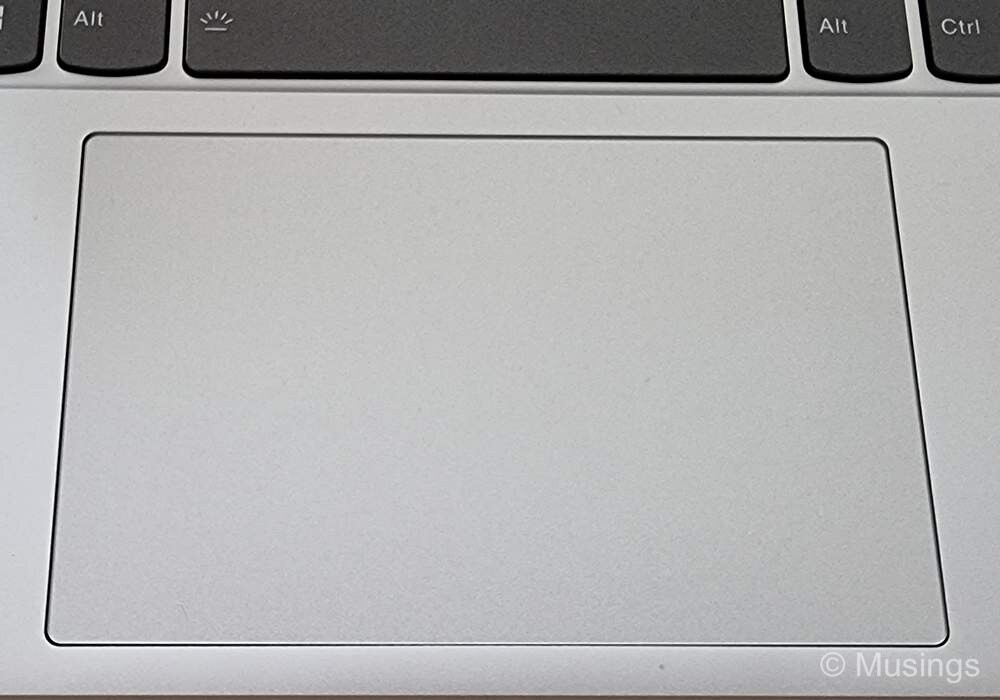

All said and done though, I still like this new Yoga Slim 7 Pro. Sure, the ports could be improved, the battery charging rate could be better, and I dislike the laptop’s onboard audio. But I’m still won over by the gorgeous screen, fast all-round performance, great thermals, and the laptop looks and feels enjoyable to use. Time will tell though whether this Yoga will be persistently good, so an updated review to come later this year, possibly!