No, I wasn’t planning initially to get one of these! I was however interested in replacing my four year old iPad Mini 4 later this year with the long expected iPad Mini 5, which according to rumours would be finally enjoying a design overhaul. As (awful) luck had it, the USB-C charging port on my less than two year old iPad Pro 11 failed suddenly and without warning. The tablet wouldn’t charge no matter what USB-C charging brick and cable I tried – and I’ve got tons of them at home now since I started my project to have all my mobile gadgets compliant to a single charging standard. Thankfully, the little bit of power remaining in the Pro 11’s battery – all of 11% – was just enough for me to do a full factory reset and wipe data and settings off the device, in case I decide to get the Pro 11 repaired.
Still, I was now out of a day-to-day use iPad. I wondered about getting a same Pro 11 as replacement but finally decided against it in the event that I do get the broken one repaired. There’s the very interesting new iPad Air that will be released sometime later this month, with Apple already taking pre-orders for it. This new iPad apparently has an even faster processor than the current Pros and it can be had at a much lower projected price point too. However, Apple will be reserving its 120Hz refresh displays for its Pro models – and that made the decision on which iPad to buy easy: it’d have to be the iPad Pro 12.9 then. So, I placed an order for it just after midnight on a Thursday, and arranged for a self pick-up at the Orchard Road store the same morning.

First comments after just over a week of use!
The new iPad Pro 12.9 LTE 4th Gen is clearly a smaller device compared to the 12.9 2nd Gen model I bought 3 years ago and still use, and this is on account of the thinner bezels the encompass the display area. The device also uses Apple’s newest processor – the A12Z Bionic – and performance of the tablet is all round excellent for my use-cases. Though clarifying: I don’t really put tablets like these under the same stress as my productivity laptops running Windows!
The new 12.9 is normally slim and light enough – but it’s a totally different story when welded to the Logitech Slim Folio Pro keyboard that I bought alongside it from the Apple Store in Orchard Road. Most enthusiast reviewers point to the all round better keyboard on the Logitech keyboard compared to the Apple’s Smart Keyboard Folio I previously had on the iPad Pro 11, but I’m actually have mixed feelings about it. Sure, the Logitech keyboard feels like a typical laptop chicet styled keyboard, but typing on Apple’s Smart KB Folio always felt satisfying for me. And also a quieter typing experience too, compared to the distinct clicking away I get on this Logitech one, though it’s still by no means loud.
The Slim Folio Pro though comes with much needed bumper protectors at all four corners of the tablet. That’s a huge benefit compared to the Smart KB Folio – I had to buy a separate case to hold both the iPad Pro 11 and that over the last 2 years. And this case stained early, and the plastic bits also gradually start breaking apart after a year of use. Hopefully the Slim Folio Pro will bear up better over time.
The tablet also fits quite snugly into the Slim Folio Pro. I was initially worried whether the 12.9 fitted with a tempered glass protector would be able to still fit in, and my fears weren’t unfounded – it was an extremely tight squeeze! I had to exert quite a bit of force to squeeze the tablet in now. I’m not sure if over time the tempered glass layer will get squeezed out over time, but we’ll see.
Apple’s iOS 14 mobile operating system finally included support for home screen widgets – something that Android mobile devices has had for years now. Apple’s implementation is still rather limited compared to Android’s, but it at least benefits from a neater appearance that’s consistent with Apple’s minimalist user interface design language. I noticed however that on this 12.9, the Smart Stack and home screen icons and folders would occasionally – and very strangely – get shrunk to around 70% of its correct size. The occurrences were random, and functionally wasn’t affected – the apps nor widgets themselves could still be started as normal. But I get annoyed looking at a home screen that’s a mix of normal and dwarfed-sized icons when time it happens, and I’ll have to reboot the iPad, whereupon things will look normal again for a while. It’s probably a bug specific to this model, as I haven’t encountered similar problems with my older iPad Pro 11, Mini 4, or 12.9 2nd generation. Nonetheless, I hope it gets fixed soon.
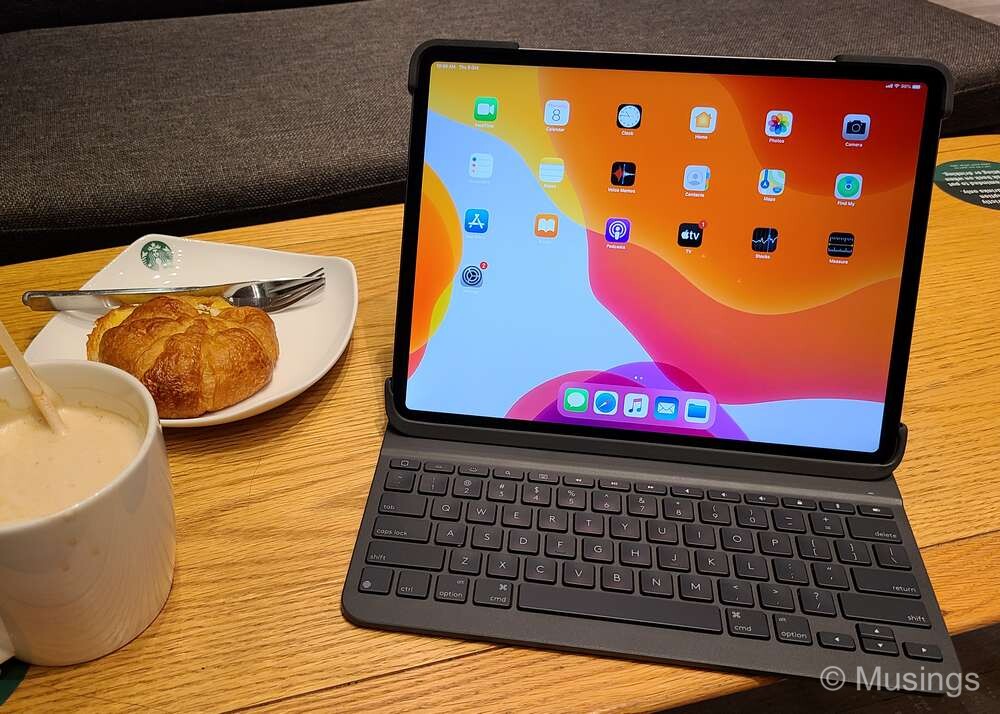
Apple’s line of 12.9 tablets with their fast processors have also been regarded by many enthusiasts to be offering utility that’s finally in-line with traditional desktop computers and Windows laptops. This is something I’ve been interested to try out for myself too. The ‘Holy Grail’ would be for me to bring this 12.9 with the Logitech keyboard as the one and only mobile computing device (apart from the smartphone of course) with me on my next trip out of the country. Taking my X1 Carbon laptop, the iPad Pro 11, the iPad Mini 4 (and all the other camera gear) in my carry-on luggage onboard a plane was really no fun!
On that, there are basically three main applications I use when on these overseas trips: web-browsing, Microsoft Office, Adobe Lightroom for photo-editing. And coming out of my first week exploration, the 12.9 so far performed well-enough for the first, somewhat clunky for the second (largely because the mobile versions of Microsoft Office aren’t as full-featured as the desktop versions), and not so good for the last. I’m still taking a while to get used to the file storage system used on these Apple tablets, and I haven’t found an app yet to do mass renaming of my photos – a key limitation here compared to Windows laptops. And it normally takes between 10 to 15 seconds for me to make Lightroom adjustments to each photo that I share on the blog or on Facebook. On this iPad Pro 12.9, it’s taking twice that length of time: and largely because the entire mouse as a tablet pointing device feels just unnatural. I’ll check back over time to see whether I can improve my speed working on Lightroom when on a tablet, but the first week at least hasn’t been encouraging!
So, this is an odd ball device. This 12.9 is a hybrid of sorts to me: both tablet and also laptop, and compared to the 11, slightly less effective as a tablet in view of its significantly larger size, better as a laptop also because of the bigger screen, but still finally less so compared to my current go-to laptop I’d bring out of the country – the Dell XPS 13 with its i7/16GB RAM/1TB Nvme storage – when we can travel again. Still, this 12.9 just might suffice for our staycations – including the two that we’ve got lined up for the two months of this year. So, more notes to come on that in short order!
Recent comments