I’ve been staying clear off 360 cameras since the Samsung Gear 360 that I picked up two years for our Western Australia trip in June 2017. That has been largely on account that the video stitched from the Samsung Gear 360 – despite it being 4K at source – was simply too low resolution once exported to be of much use. The general agreement among enthusiasts these days is that the 360 camera needs to be at least 5.7K resolution at source. Thankfully, the Gear 360 didn’t cost very much, so that the device was left to cold storage after the Western Australia 2017 trip didn’t make it too painful.
The last two years have seen just a few consumer-level models that can capture in video resolutions that exceed 4K, and they include the very pricey GoPro Fusion, Garmin VIRB 360, Yi 360 VR, and finally the Insta360 One X. The GoPro Fusion and Garmin are quite expensive: at about a thousand SGD moola. The Yi 360 VR is an interesting device. It’s the cheapest device of the four by far, and is nearly as full-featured as the more pricey cameras, But reviews noted issues with stitching and stabilisation. The Insta360 One X on the other hand has won quite a following, on account that it’s just marginally more expensive than the Yi 360 VR but produces higher quality video, and is also well-supported with software.
After the usual fact-finding, I decided on the One X. The model is quite widely carried in stores here, but interestingly, also sees significant price variations even in the usual enthusiast-faved camera stores. Amazon lists the item at about SGD600, and street prices here run for between SGD580 or so. Cheaper than Amazon – shocking. And better still, Cathay Photo was selling it for SGD545, and throwing in the superb first-party selfie stick as well. Yep, Singapore does on occasion throw-up fantastic bargains for electronic gear!
A weekend purchase and some early test shots, and a trip to the Maldives later. Here are my comments of the Insta360 One X.
The device comes with quite a few accessories: there’s a printed user guide – an increasingly rare inclusion for electronic gadgets these days (the Insta360 support web site oddly does not have a PDF version of the guide yet), several cables for different connections standards, and a soft pouch with a lanyard. The soft pouch is a generous inclusion, but the size length-wise is a little too small for the Insta360. Inserting the camera into the pouch will prove a snug fit, with about 1cm of device protruding out from the shorter side of the pouch flap!
Unlike the Samsung Gear 360, the One X is of a more uniform rectangular shape, the protruding front and rear lens aside. The device’s surface is covered with a luxurious type of material. It’s not anti-slip material though, so the device can still slip through your grip if you’re not careful.
In-camera USB charging is supported and thus super convenient, though the box doesn’t include an external USB charger – you’ll need to purchase that separately or use one of your spare USB chargers that you’re likely to have lying around. Unfortunately, the One X uses the almost ancient micro-USB standard for charging. I would have far preferred for the camera to support USB-C charging, as it would have meant not having to bring yet another cable type if nothing else!
Controls-wise, there are just two buttons. Given the ton of settings that you can configure on the device, everything: switching modes, scrolling through menus, or activating an option is carried out by just these two buttons. The sheer minimalism works against quick controlling of the device though – a rocker button to scroll through menus would have improved matters a lot. The little display that shows the current capture mode you’re on and for you to scroll through various sub menus and settings is almost useful: were it not for the fact that it puts out pretty low maximum brightness. Trying to decipher anything on the screen in anything that approaches daylight is impossible. There’s of course the phone tethering workaround, and thankfully, once you’ve properly configured the device, you only need to squint at the screen to make sure you’re in the right capture mode – e.g. in stills or video – then start recording.
The microSD slot is located at the base of the device. Slotting the storage card in is easy enough: taking it out however is an entirely different matter, given how small the recessed slot is. You’ll need one of those SIM card tray ejector tools to pop the card loose, or the nail off your forefinger or pinkie.
The selfie-stick Is a must-have accessory. The One X from early reviews was apparently doing some kind of magic to render or paint the stick out of existence when in use, and it actually sure looks that way! Shadow casts of the stick aside in strong sunlight, you can’t see the stick in the captured video footage. Just amazing! There’s a caveat though: adding attachments or other extension accessories to the selfie-stick will kill the camera mojo: I added a tiny three-leg tripod attachment to the base of the stick to do some captures, and the feet of the tripod attachment showed up clearly in the footage, even if sans stick.



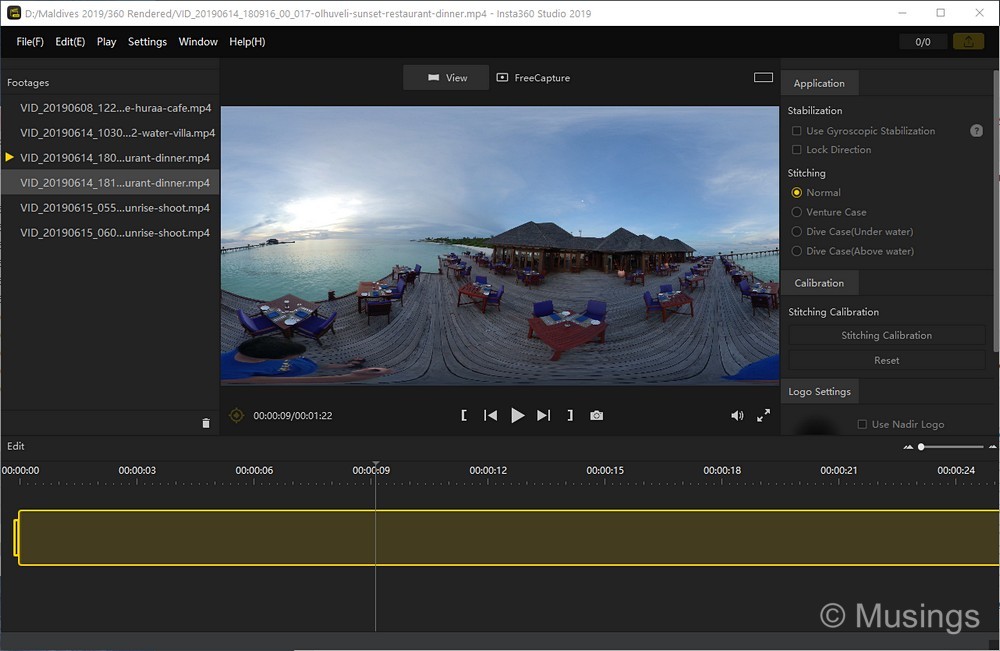
In a nice touch too: you can opt to take stills in RAW format, and specifically in the .DNG format. That’s a really useful inclusion, since I can do post-processing to improve the most important bits of a photo: including protecting highlights, color temperature adjustments, and lifting more detail out from shadows. Nope, you’re not going to tease out the kind of dynamic range you’d get on a full-frame camera, but it’s better than nothing.
The real test of this 360 camera came during the Maldives trip, though as I was experiencing equipment fatigue – too many toys and not enough me to spread the love and attention around – I ended up taking less footage on the One X than the other gadgets that came along for the trip. Still: the resulting camera footage is indeed both significantly sharper than what the older Samsung Gear 360 was throwing out. Make no mistake though: the quality you’d get from a smartphone shooting FullHD of 1080p – never mind 4K – will likely still look crispier than rendered footage from this current gen 360 camera, but the quality gap has visibly become smaller.
I’ve already posted two samples of rendered 360 video in a previous post. Here’s another, and taken on Day 09’s morning sunrise shoot @ Olhuveli:
The captured footage doesn’t look too bad, though I’m still figuring out how to correct specific anomalies in the exported file. For instance, if it’s possible to level out the horizon in the default camera pan. Notice how it’s somewhat lopsided it looks once you start panning the camera around.
Still, the 360 perspective is just unique and I reckon cameras that record in it will continue to get better over time. The captured footage from the One X at least meets my minimum expectations of usable holiday videos that I’d like kept, so it’ll suffice for now and likely for at least a year or two. So, if you’re looking for a good 360 camera and you’re confident you can get some mileage out from it in your travels or just around, then go for it!
Recent comments