There’s something I’ve come to realize about the Surface Pros – and I’ve had two of them now. Microsoft’s hybrid laptops are beautifully constructed and well-spec as a rule (unless you’re in Singapore where the Surface Pro (2017) here was gimped with a SSD that’s as slow as molasses). If you can live with the limited port selection that’s been offered on them so far, the SPs remain the definite choice if you’re looking for hybrid laptops.
I thus must be one of the few who could never get used to them though. The SPs are lovely and ooze sex appeal. But if there’s a single factor which I explains my lack of empathy towards Microsoft’s take of a hybrid, it’d be the Type Cover keyboards. It’s not the Alcantara type material used in on their premium Signature type-covers that I find annoying: it’s simply the constant bounce and the overall sense of fragility I get when I’m furiously typing away on the keyboard deck.
So, I gave up again after a year of trying to get used to the Surface Pro (2017), and I reluctantly sold it away earlier this year. At about the same time as I had the Surface Pro (2017), my workplace provided a HP Elite x2 1012 G2 hybrid laptop, and I like it so much more than the SP that I’ve been keeping an eye open for one that I can get for personal use. Thing is: HP seems to only sell their hybrid laptops for enterprise use only, and it’s rarely seen in the usual retail stores.
As luck would have it, there’s a store here that deals in pre-loved laptops and they recently listed a few dozen HP manufacturer-refurbished hybrid laptops, including the Elite x2 1012 G2 and also the slightly older HP Pro x2 612 G2 model. So, I picked up one of the latter a few weeks ago. The laptop is several years old in design but still retails for around SGD2.5K if you can find it. The refurbished one cost about half that price at SGD1,349. My use-case for this new laptop: something that’s mobile, for the kids to doodle on at home, and also to bring along on trips out of the country: including the four I’ll be making this year. My Lenovo X1 Carbon has been pulling that duty for two years now. But as it’s also my primary laptop that I use to teach classes, it’s also been a real chore each trip having to flush all my work applications and data files out of that laptop to make room for all those fat video files and RAW images I take!
My comments after a fortnight of use:
The HP Pro x2 612 G2 has i5 and i7 7th generation Core M processor variants; I went with the i7-7Y75 variant that’s perfectly suitable for daily work and productivity, but starts to struggle with processor-intensive work, e.g. photo-editing in Lightroom. The unit comes with 8GB LPDD3-1866 SDRAM that’s soldered on board, and also a 512GB SSD (more on the latter later).
The Pro x2 uses a WUXGA+ backlit LED screen that’s 1080p, covered in Gorilla Glass 4 and throwing out 340 nits of brightness, according to the spec-sheet. The maximum brightness is sufficient for normal indoor use, with a bit of headroom to spare. But the screen isn’t finally as bright as the recent Surface Pro models which are rated at 463 nits – sufficient for outdoor use. Still, I actually prefer the HP’s cool color temperature out of the box compared to the Surface Pros’ somewhat warm colors, and found myself typically having to adjust it on my two SPs through the HD display configurators.
Interestingly, the Pro x2 is also rated MIL-STD 810G in grade durability. No – I don’t intend to bring this out to a jungle and see if this unit is indeed compliant to US Military standards of operation, but it’s at least assuring to know that the Pro x2 has been tested and rated to last under stress.
What’s especially significant for me is that this model offers user-replaceable main storage. This I assume is on account that as the Pro x2 has been designed for enterprise use, the IT service departments will also need some way to recycle the units, and one easy way of doing this is to just replace the main storage device altogether. Heck: the entire back plate on the Pro x2 can even be easily removed for maintenance. That’s a really nice bonus – because I ever go Medium Format (haha!) and bring it on trips, I can easily replace the SSD to a 1TB or larger model for those beefy 51.4 megapixel files!
Like the Surface Pro series, the Pro x2 also offers further storage expansion with a MicroSD slot. Unlike the Surface Pros though, the HP’s MicroSD slot isn’t exposed. Rather, the MicroSD card sits in a card cradle that is flushed with the unit chassis. Basically, the sort of thing you find in smartphones. I found it fairly difficult to pry the cradle loose using the standard ejector tool, but it also means that you’re not likely to lose the MicroSD card ever nor have it stolen by light fingered thieves too.
For me, the highlight of the Pro x2 in comparison to the Surface Pros is its generally quick performance and also wonderful travel keyboard. The HP Collaboration keyboard is slightly chunkier than Microsoft’s equivalent, but in return feels significantly more study, and its backlit supported keys offer great key travel. Unlike the Type Covers, the HP implementation is also seems more resistant to dirt, grime, and also wear and tear. I’ve seen a few Surface Pro Type Covers at work split along its keyboard edges, but the HP keyboards are still holding up fine.
The outlay of ports is more versatile than the Surface Pros – with particular regard to the inclusion of a USB-C port for charging and data. I’m wholly on USB-C when traveling now: my Galaxy Note 9, iPad Pro 11, Sony A73, Xiaomi Powerbank, and the laptop all now support USB-C charging! On the other hand, my unit didn’t come with a WWAN module, NFC support or thumbprint scanner though these options are possible on the Pro x2. I don’t miss the WWAN or NFC modules, but the absence of a thumbprint scanner for quick log-ins is a bummer.
The 39Wh battery on the Pro x2 is pretty weak compared to the Surface Pro (2017)’s 45Wh or the X1 Carbon’s 57Wh batteries. Its spec sheet rates it to 11 hours – but I’ll probably ever get that if the laptop is just sitting pretty at minimum brighhtness and doing absolute nothing. Under normal usage with brightness at 70% and WIFI module on and doing normal productivity work, I’ll say the Pro x2 can probably run for between 4 to 4.5 hrs before it chokes.
The HP Pro x2 comes with either a 45W or 65W charger – mine has the latter. However, the BIOS seems pretty fussy with the kind of adapter that will let it charge the laptop while in use. The Anker 5 Port 60W charger which can supply up to 30W via USB-C would not work – it would for the HP Elite x2 – but surprisingly, even the 65W charger that came with my X1 Carbon wouldn’t work either. On the other hand, the new Xiaomi Mi Power Bank Gen 3 USB-C powerbank which throws out 45W can charge the Pro x2, though it’ll gobble up the charge contained in its 20,000mAh capacity real quick. In any case, I picked up a Energea PowerHub 4PD+ 75W that puts out 60W through USB-C PD – and it works like a charm with the Pro x2.
The laptop has integrated stereo audio speakers which are pretty lousy. They’re not capable of very loud outputs, and sound tiny, lack any kind of bass, and even audio even sounds somewhat distorted when set to maximum volume.
The Pro x2 comes with an Active Pen too – nice! Not like the cheapskate Surface Pros where you have to buy the Surface Pen separately.


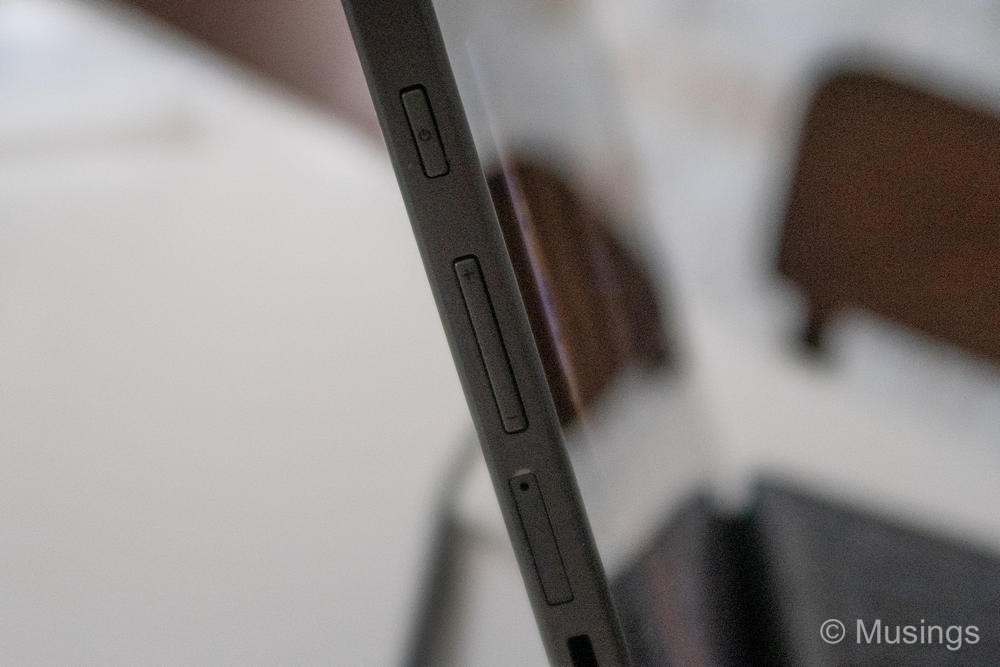

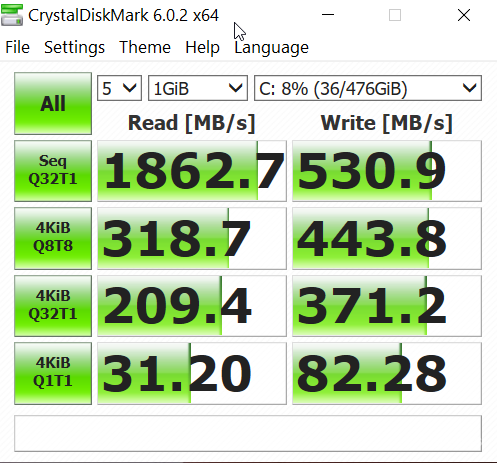
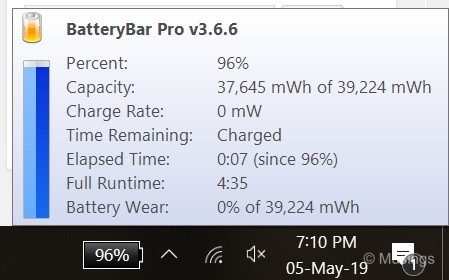
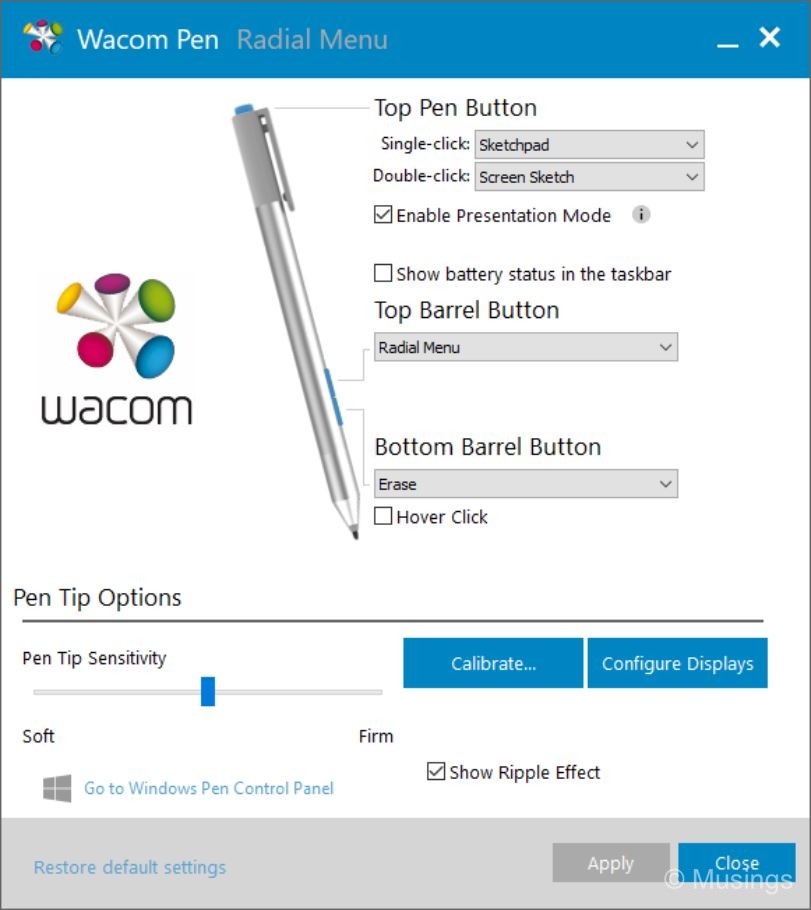
All in; the Pro x2 seems on balance a good buy: great keyboard, decent performance when it comes to productivity work (though struggles a little in photo-editing), good outlay of ports and expansion capabilities. It’ll be coming along for its first trip next month when we head out to the Maldives. It’ll be interesting to see how the laptop fares on the beach: I just might end up testing the unit’s MIL-STD 810G rating after all. :)
Recent comments