Every time I finish a new family photo book and have it sent for printing, I’d tell myself not to wait more than a year before I do a next one. That’s a promise I’ve never been able to keep! I keep procrastinating. The number of photos we take every year, ballpark, is roughly between 8,000 to 9,000. Which means I have, easily, more than enough photos to fill two books a year. The last photo book I put together was almost 3 years ago now while Hannah and Peter were five and one year old respectively.
I did have a few days off work over the last week, so that was about as good a time as any time to put in some serious time to select, touch-up then layout page by page the eighth volume of our series of family photo books. I reckon there are a few more photo book publishers today than there was 3 years ago, but I was glad to see that the provider who did my first seven books, is still going on strong and in business, though online reviews no longer seem to heap it with the kind of accolades I remember from years ago. I did a comparative scan of options, including Mixbook – what many online reviewers regard as the best all-round publisher at the moment – and concluded that Blurb remained my best option, on account of the sheer flexibility of their layout software. And while their best paper options do drive up prices a lot, Blurb offers substantial periodic discounts of 30% on photo book prints.
The Blurb software though is a very different matter: it’s a new program called BookWright now which I feel is a mix bag compared to the old BookSmart software I used in the earlier books. On the upside, BookWright is a lot more stable – BookSmart crashed on me several times – and it’s also now easier to fix layout issues, for example, best placements of images inside layout containers. On the other hand, the new software seems to have lost a few things compared to the old one: I couldn’t find options to sort images by date taken – a feature that really helps one organize images for chronological placement – and I was also unable to resize the software’s UI panels, which would have made collating information for the book’s metadata section a lot easier.
The old book also had 346 photos spread across 214 pages – 1.61 photos per page. This new book has 442 across 240 pages – 1.84 photos per page – and the number of pages was the absolute maximum I could go up to with the best paper option selected (ProLine Pearl Photo). This was made possible through two ways: reducing the amount of text in the new book: in the previous books, I typically set aside about 10% of the book space for our key blog entries. Secondly, using a very large number of multi-image pages. And even with these pretty extreme measures, I was unable to squeeze selections from all 3 years’ photos, and managed just up till our June trip this year to Western Australia before I hit my absolute page limit of 240.
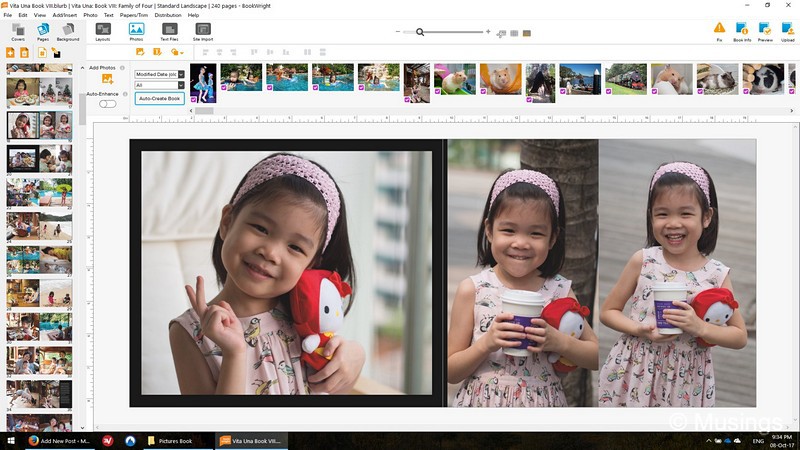
The printing options I selected for Vol. 8 were the same as the previous books: Hardcover, Dust Jacket, Standard Landscape 10×8 inches (25×20 cm) , 240 pages Standard Mid-Grey End Sheet Standard Black Linen, and on ProLine Pearl Photo Paper. The cost of printing two books, including shipping, was about USD350. Ouch! But with the 30% discount applied, the final cost was brought down to USD249. Surprisingly slightly cheaper than the thinner Vol. 7’s cost of USD263 from three years ago.
The two books are currently in printing stage now, with a targeted delivery date of 17 Oct or earlier. So, more on this soon enough!
Recent comments