While the stunning form factor and premium design language are traits no longer exclusively in Apple’s purview, Apple fans will still have us believe that the Cupertino super company creates products that never fail, or at least are more reliable than everyone else’s.
That might indeed be true from a general sampling perspective, but that has – simply – not been my personal experience of Apple devices. I’ve had, at this point, owned about just over three dozen Windows/Android devices across the years, and the only two devices I can recall that catastrophically failed with no warning was an Acer Travelmate 3001 from a decade ago, and – very recently – the Lenovo X1 Carbon.
Compare that to the about nine Apple devices I’ve had: three have failed:
MacBook Pro 13″ – selected keys failed just after 18 months.
MacBook Pro 15″ – catastrophically failed just after the one year warranty period ended. And even after repair, continued to fail – to the point that even when it was discovered that the source of persistent failure seemed to had been a fault of a faulty batch of hardware, Apple refused to replace my laptop unit or repair at their cost.
Apple iPad Air 2 – started failing 3 days ago. Specifically, the tablet seems to be running on full 100% load all the time, with the battery draining from full to zero in 6 hours even when set to standby mode. My guess is that the Touch sensor has failed in a way that might be causing the tablet’s Mainboard to get stuck in a continuous detection loop. So, even when the Air 2 is in standby mode, the tablet is still running on full processing, causing the battery to drain at top speed and also for thermals to rocket. Factory resetting has not done a thing either.
3 out of 9 devices – not a good rate at all. And none of these three have ever been mistreated.
Barring the couple of trips out of the country, the most recent one being the trip to Western Australian, the iPad Air 2 had been largely used at home to display music scores when I’m on the piano. Or put in another way, with the Air 2 failing, I needed a replacement. I’ve blogged previously about the relatively small display canvas on this iPad when compared to the typical A4 score sheet sizes, and figured this was just about as good an opportunity to look into the iPad Pro 12.9″ tablets.
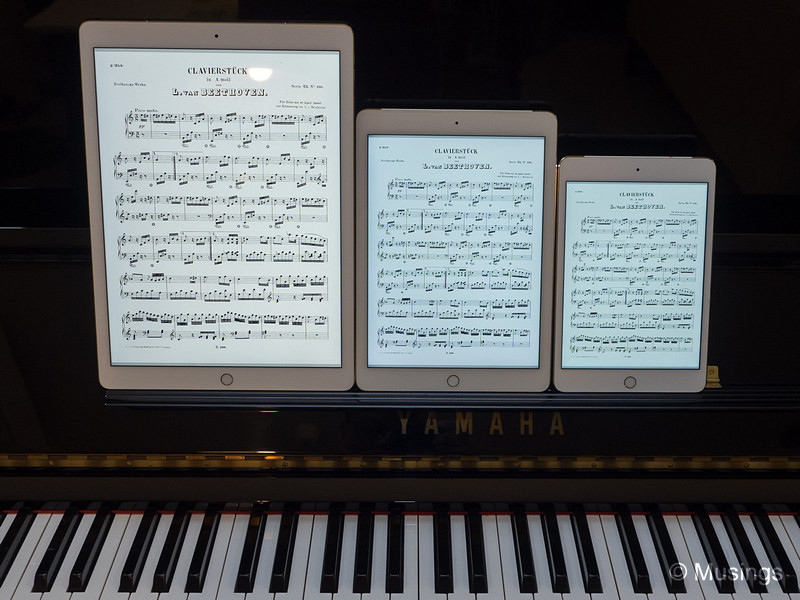
Comments and observations from one purchase of the iPad Pro 12.9″ 64GB:
The tablet was first released in 2015, with a recent 2017 refresh from just a few months back. The older model is available at Apple’s refurbished store about 20% cheaper. But the 2017 upgraded model features a couple of significant upgrades, two of which are particularly important for my usage profile: the Pro Motion 120 Hz display, and also that the screen is brighter and displays obviously richer colors.
The larger 12.9″ display canvas really helps. I was squinting all these months using the Air 2’s 9.7″ display!
The tablet is really heavy. This is not something you’ll want to hold on one hand for long.
iOS 10 is not optimized for the large screen. The 5×4 grid of icons looks silly on the 12.9″ screen, what with all the unused space between icons. Hopefully this will change with the upcoming iOS 11.
The 10 hour-rated battery life seems slightly conservative. I was on the piano for about 90 minutes Sunday yesterday, and battery dropped from 100% to about 88%.
The iPad Pro 12.9″ is pretty expensive though, even for the cheapest model with cellular data support, and with the educational discount I got. Still, it’s a device that I use for the piano and thus necessary expense. And the convenience of being able to carry around dozens of piano score books everywhere cannot be understated. Hopefully this one lasts longer than the Air 2!
Recent comments