Continuing from the last post. Well:
It’s Huawei’s current flagship, and it especially shows through its choice of processor and camera functions. The Mate 9 feels well-built, dense and of good heft without any creaky joints. I doubt if it’s of the same level of construction as the Note 5 – whose sturdy frame makes me never worried about stuffing the Note in my back pocket and sitting on it – but the Mate 9 doesn’t look as though it’ll break into two any time from normal usage.

For those of us who do not use protective cases with our phones, the Mate 9’s matte surfaces will keep your fingerprint smudges at bay. Though then again, there are many others who prefer the all metal and glass premium builds of the Note 5.
The phone comes with a pre-fitted film screen protector and also a thin phone case in the box. The film screen protector is the clear type. It doesn’t seem to have a smudge-resistant coating, so attracts fingerprints easily. The thin plastic case is fine protecting the phone from scratches when when you have your keys, coins and the like alongside the phone in your pocket – but it doesn’t look nearly sturdy enough to protect the phone if it gets dropped. Either omissions wouldn’t have bothered me too much, since the film protector will come off as soon as the tempered glass protector I purchased arrives. But these inclusions are an awfully nice gesture on Huawei’s part, and are helpful for people who don’t intend to buy any additional accessories for it, or would like to use these as placeholders while they (slowly!) decide what accessories to buy after getting the phone first.
The 64GB built-in memory is useful, and it’s also fast becoming the standard amount of storage in new smartphones. And if you need more than 64GB, the second SIM card slot dual purposes also as a micro SD card slot. I can finally bring my entire 223GB collection of classical music MP3 files on the go now LOL.
It’s the first device I’ve used with Android v7.0 Nougat. This new version of the Android OS includes better task switching and multi-tasking, though if you primarily use the phone for just mobile communications and browsing, most of these new features might not mean much to you. A couple would definitely though: bundled notifications where users who receive incoming messages across apps non-stop will appreciate, and a new data saver utility for those of us on who’re heavy data users on stingy mobile data plans.
The Mate 9’s fingerprint scanner is like Xiaomi’s – more reliable and quicker than either the Samsung Note 5’s, the iPad Mini 4 or iPad Air 2. Having experienced my two Mi phones’ rear fingerprint scanner and now this Mate 9’s, I’m now convinced that the fingerprint scanner belongs to the back of the device and not the front.
It’s touted machine learning feature is interesting, but any benefits won’t be seen until you’ve used the phone for a while. Morever, I’m doubtful if it’ll improve my personal experience of the phone: my usage of the phone will be fairly low-intensity (basically mobile communications and web browsing), and the phone is already quick enough as it is.



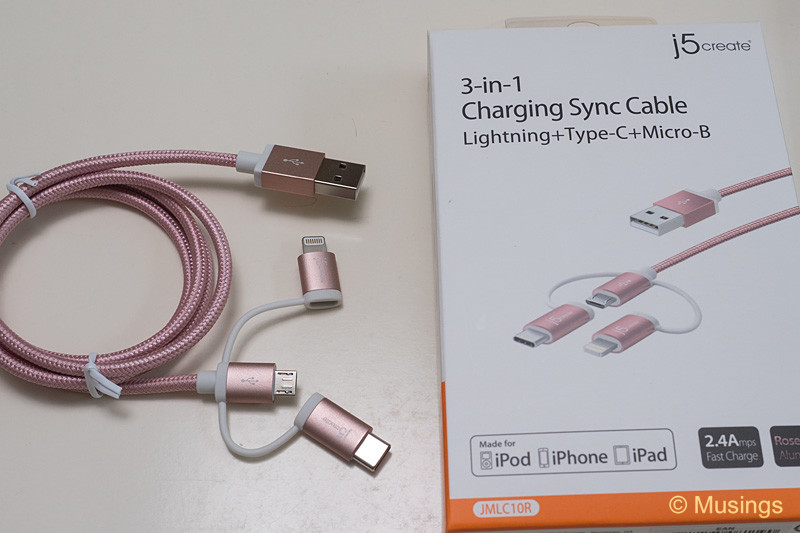
The 4K video capture does not seem to benefit much from optical stabilization, and videos come out quite shaky. This will be a real issue in our June trip – it looks like I’ll have to use Ling’s Note 5 now to take videos.
The audio jack produces sufficiently loud sound – important for those of us who listen to music in noisy environments like MRT trains, if slightly muffled at the bass levels compared to the Note 5. Oddly too – there is no built-in graphic equalizer to fine-tune audio, so one will have to go with third party Google Play apps for that.
And on the flip side:
USB Type C charging. The new USB standard might indeed be the way of the future, but I’m not sold on whether it’s ready for mainstream yet. It’d at least mean that I’d have to bring yet another charging cable for our June vacation to Western Australia. That the phone box includes a microUSB adapter is helpful though.
The built-in notification LED is both a little too small and also limited to be of much use. The LED sits on the top right corner of the phone and doesn’t emit sufficient light for one to easily notice it. Unlike the Note 5 too, there doesn’t seem to be any way for the LED to be customized to display different colors to signify different types of events.
I’ve said enough of the Mate 9’s Full and not QHD screen. Color and contrast wise, it’s ‘good’ enough, and like the Note 5, the Mate 9’s maximum screen brightness is high enough for me to see what’s on the screen when outdoors.The default color is very slightly on the warm side, but an equally small shift to a cooler temperature helps. Still, photos still look better on the Note 5 though, no doubt because of its technologically superior Super AMOLED screen.
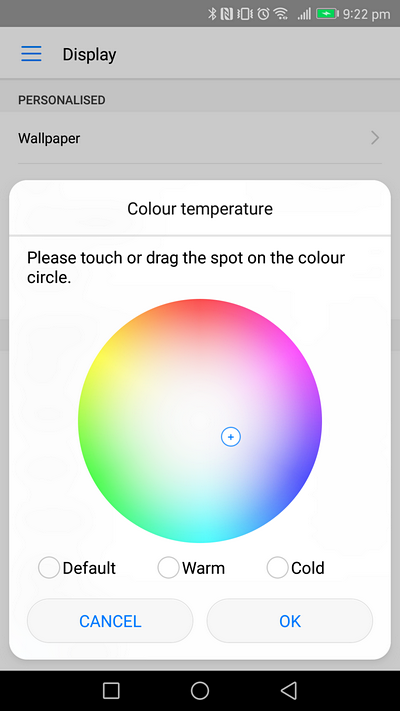
So there we go. The next post on some observations about using the Mate 9 as a cam-phone.
Recent comments