The wife was musing that she never gets her own new laptop at home. Oh, her workplace provides her a Fujitsu laptop, but it’s a pretty clunky machine that she doesn’t seem to like bringing to and fro work and home. All the home notebooks she’s used – the Dell XPS 16 (fabulous machine with a beautiful display) and the MacBook Pro Retina – had been hand-me downs. Powerful machines yes, with the latter still the most high-spec laptop I’ve (ever) owned. In any case – probably also in part that it’s a month to her birthday – I went about with the usual vigor to find her one such.
And of requirements: the wife only said she didn’t need it to be mobile. I was already eyeing a beautiful Asus Zenbook UX305, solid unibody construction with a bright and good-contrast matte screen, fitted with a 128GB SSD – and all for just $999… and that option was thrown out of the window.
Her workplace also had a small grant claimable by staff to support them in the purchase of such technological equipment. Since her new notebook was going to mostly sit at home, the other requirements I had in mind were:
14″ to 15.6″ screen. Has to be full HD – none of that 1366×768 resolutions
At least 8 GB of RAM
Preferably non-reflective glossy screen, but even if it’s matte, it needs to offer wide viewing angles
Preferably an SSD drive
At least an i5 processor
Not too cheap looking
Good warranty terms
All for under $1.4K
Of the bunch of requirements, the hardest requirement to meet was really the screen and also the SSD option. Very few notebooks at this price range will offer a large full HD screen with wide viewing angles and an SSD drive to go alongside that. I did think about going for a custom-assembled Aftershock notebook that could had been configured within that budget, but that came sans operating system and would require an additional purchase – an expense I was trying to avoid.
I finally got lucky over the weekend evening when after dinner at Parkway Parade, I chanced across the HP Pavilion 15 at the Best Denki, and of the following specification:
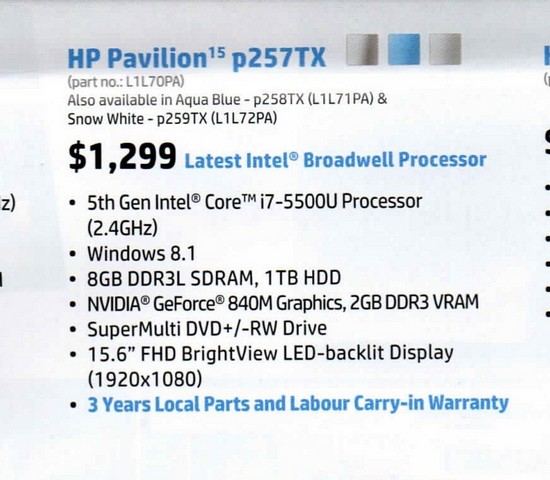
i7 processor – nice. Upgradeable to Windows 10 – check. 8 GB RAM – check. Dedicated if yesteryear generation GPU – don’t need it. 15.6″ screen – check. FHD matte screen with wide viewing angle – all check. And 3 years warranty – nice! I would have likely shortlisted this model for further consideration – but the notebook also was tagged a promotional price of $1099. That sealed the decision pretty much.
After spending a day loading up the usual office productivity software and other applications that Ling typically uses, and forced-upgraded it to Windows 10, what I liked of the new HP Pavilion 15 p257TX:
Full HD screen with a decent viewing angle, and good brightness levels to match. The color gamut isn’t quite as wide as the XPS 16 nor the Retina, but it’s still pretty good for a matte screen.
Comfortably spaced chiclet styled keyboard with a nice tactile and springy touch to its keys.
Properly placed USB ports: the right USB 2.0 port for the mouse, and two USB 3.0 ports on the left.
Large trackpad.
At 2.2 Kg weight, not that heavy for a 15.6″ laptop.
Attractive-looking design. Not a fingerprint magnet.
Dirt cheap for what it’s offering.
And as for the stuff that’s less stellar:
The 1TB 5400 rpm hard disk is slow. Or maybe it’s just that this is my first notebook in 4 years that’s running off a HDD.
Hard disk activity lights situated on the right-hand side and away from immediate view.
Keyboard lid exhibits some flex.
Thick bezel around the screen.
Not a backlit keyboard.
Lots of the usual bloatware, but thankfully – I was able to install all of those I didn’t care for.
Apart from the slow hard disk, pretty minor annoyances, made even more trivial when one considers the low asking price.

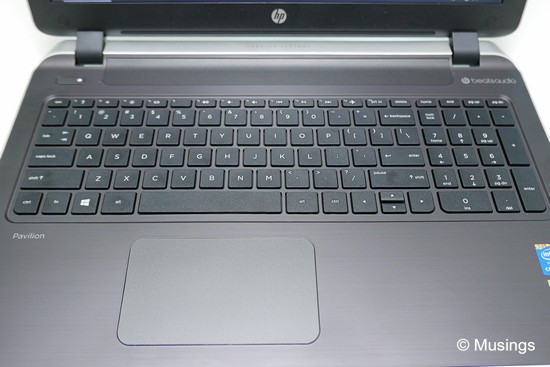




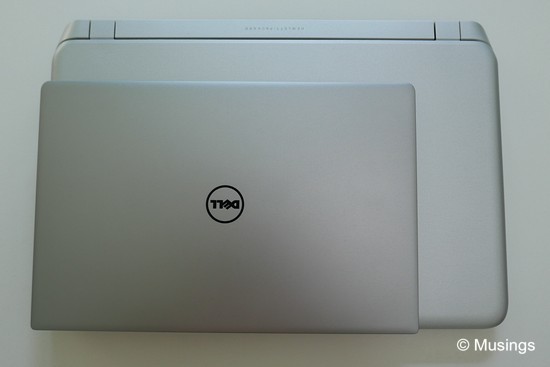
More notes to come after extended use!
Recent comments