We’ve been using at home the very office-capable Fuji Xerox M255z printer for more than a year now, and the unit has posed no issues. Of late though, I was tempted to get a personal laser printer to situate at my office. So, the list of possible candidates from Canon, Brother and Fuji got included in a spreadsheet and I started checking out the models in person at the usual electronic and computer accessory shops whenever we were out of home for dinner and outings and the like.
The search for an office laser printer however got a 180 degree change at the start of the week – and largely because we wanted photo printouts of our recent trip to Legoland Malaysia but kept procrastinating in getting them done at the usual photo printer shops, and I figured that that having a second laser printer would be convenient, but would not fundamentally add anything new to what I do at home and in the office. Hannah loves to look at pictures and photos, and I thought why not get something for the home that would enable us to print photos on demand.
I was initially looking at portable photo printers, and learned quickly that there wasn’t a lot of choices there. There was the Canon Selphy C910 that had an attractive price-point for the unit, convenient in usage and using reasonably-priced consumables – but offered only average quality photo prints, and also printed at slightly smaller than 4R sizes. There was also the Epson Picturemate PM245 that was widely appraised to offer better photo prints at the right 4R size, but also slightly more expensive, and harder to find, and let alone the consumables.
So, it was to be typical size inkjet photo printer, and preferably with duplex printing and scanning features. There’s a very large range of photo printers on sale from the major manufacturers which made arriving at the final decision tough. Duplex printing/scanning features weren’t the only considerations though, but also the availability of consumables, same manufacturer photo paper, and also ongoing costs. After a couple of days of exploration, the choices came down to:
Canon Pixma MX727: decently-priced at $259 with a $50 cashback, this printer is fairly short but has a large footprint, and supported duplex printing/scanning. Requires a number of ink cartridges that were fairly expensive. Interesting, one salesperson said that the MX727 is an old model and going to be phased out. Canon consumables are widely available though.
Canon Maxify MB5370: quite a bit more expensive at $459 with a $70 cashback but featuring real office-type functionality, including single pass duplex scanning. Fairly tall unit, using fewer ink cartridges of a different type than the Pixma series that seemed cheaper and also slightly more ink capacity too.
Brother MFC-J2720: average-priced at $368, pretty compact, duplex everywhere, average-priced ink cartridges that were available at stores, capable of printing A3 even. This was initially on the top of my list and I nearly decided on it – but stopped short when I couldn’t readily find manufacturer photo paper for it. Gaah.
Epson L550: average-priced at $359, and after nearly an hour of indecision, that’s what we settled on.

Why the L550 though? First comments after two evenings of setup and use to print 50+ photos on premium photo paper, and starting off with its limitations and what we didn’t like:
No duplex printing or scanning.
Primitive and ancient-looking 1980s monochrome LCD screen.
Somewhat old model from two years ago.
Does not support borderless printing, or rather, I haven’t found the setting for it. Ling doesn’t mind though and in fact prefers the prints with white borders.
Very slow printer setup. The ink took 20 minutes to initialize, and if that wasn’t bad enough, the excruciatingly slow software installation took another 30 minutes. Or maybe the installation got stuck somewhere without my realization.
Noisy. The L550 printing was like monkeys hammering away on conga drums. Laser printers aren’t noiseless of course, but I guess we’ve been spoiled by the M255z’s relatively silent operation.
And on the other hand:
Stunningly beautiful photo prints, especially at the highest quality settings and using Epson’s best photo paper. Ling took one look at our first A4 photo printouts of Hannah and Peter, and said “Worth every cent!”
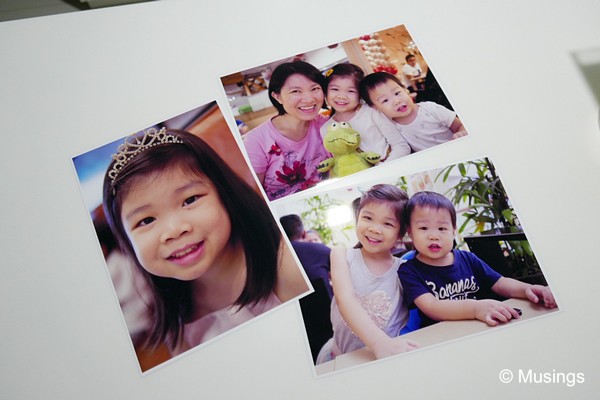
Very cheap ink. Epson has come up with a clever ink tank system that not only requires just 3 colors (apart from Black), but is refillable at extremely low cost. The printer came bundled with a complete set of fully-filled inks each costing about S$10 for about 70ml volume, and two additional black bottles even – and between them are rated to churn between 4,000-6,000 color pages. That’s cheap ink and able to print a crazy amount of material. In fact, I seriously doubt that we’d ever need to buy ink anymore – the printer will probably die out first LOL.
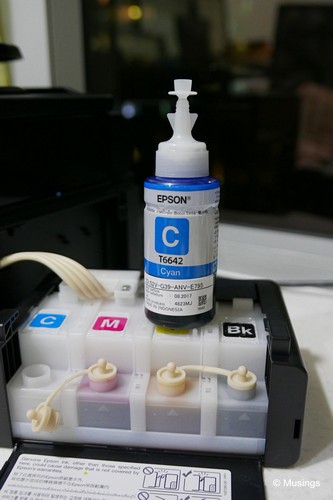

Affordable manufacturer 4R photo papers. A stack of 30 Premium Semigloss (251g/m²) costs $7.30 and is available at most places – which works out to a competitive price of about 24 cents per print. The A4 photo papers are a little harder to find, so I’ll have to snap them up when I do find them!
A couple of niggling albeit minor issues too that I’ve developed workarounds.
Photoshop Elements/printer driver doesn’t properly switch between landscape and portrait picture orientations. A batch print job comprising a mix of both resulted in printing errors. The temporary workaround was to reset print area whenever switching between orientations.
Out of the 50+ prints I churned out, one print job canceled on its own, ejected the half-printed photo, then re-did the print one more time. Weird.
All, in – this looks like a great purchase, and Hannah is already getting her favorite pictures printed for her own personal 4R photo album that she can bring around to show off.:)
Edit 5 Aug: Good read here about Epson’s EcoTank printers.
Recent comments