It seems that my new Dell XPS 13 (2015) will take longer to get delivered now. Several days ago, the online status of the unit inexplicably changed backwards from “Work in Progress” to “Order Received” – the latter state of which is what you get right after you place an order. A call to Dell’s customer care and after being routed through different persons a little revealed that parts shortage was holding up the processing of the Dell XPS, and the customer service offer explained quite bluntly that the delivery of the order might get delayed.
This is the fourth Dell I’ve ordered and the first time an order has got delayed. Even less pleasing was that the officer did not seem to care that delays like these are inconveniencing the customer. The order status reverted back to “Work in Progress” shortly after the call, but I’m not confident if the notebook now is gonna get here in the next 2 days now.
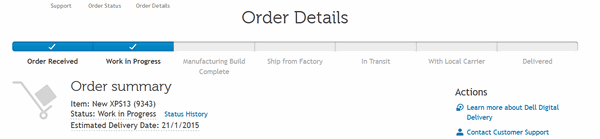
Still, the SP3 has settled nicely into my bring-everywhere Windows 8.1 device. I was initially worried that the soft svelte type cover would pick up all kinds of dust, hair and skin pieces and what not. And it still just might, given the texture of the cover, but dang – the material does feel beautiful to touch.
I picked up the Microsoft Sculpt Comfort Bluetooth mouse alongside the SP3 too. The mouse I normally use (and for years now) is the very affordable Microsoft Mobile Mouse 1000 which connects using a tiny USB dongle, but I could ill afford using the SP3’s one USB port for the mouse. The Sculpt Comfort is quite a bit larger and heavier than the Mobile Mouse, but its buttons and ridged scroll wheel are even nicer and quieter.

I needed more than just one USB port too, given the number of devices that get connected to my work notebooks. The SP3 also has its own dedicated docking station that’s sold by Microsoft for a hefty S$288. The station is well-reviewed online and seems worth the expense if the SP3’s your primary workhorse computer at work. But it’s just not in my case, since the SP3 is gonna be used mostly at home once the XPS 13 finally arrives at some point. So, over the weekend, I scouted around intently for a universal docking station that would have:
At least four USB ports, at least two of which would be USB 3.0;
A Gigabit Ethernet port;
Not burn the bank if I bought it.
There are lots of USB 3.0 hubs feature four ports out there, but many of them draw power only from the connecting USB port, and simply don’t offer enough juice to drive older devices, multiple connected devices, or devices with heavier power draws (e.g. optical drives). That basically meant that the USB hub or docking station would need to be independently powered by AC. A check online of models carried by the Sim Lim Square shops revealed that very few sell universal docking stations, apart from the Toshiba Dynadock v3.0 that was cheap enough but didn’t have the Ethernet port.
Expanding the search online turned up a lot of models (which again begs the question: why aren’t these devices available in Singapore?!), of which the Plugable UD-3000 Universal Docking Station seemed to meet my needs, though it didn’t include a built-in SD Card slot – which would had been really helpful. Amazon UK was offering the version of the Station that would be immediately compatible with our local power sockets, but it also cost a lot more than the Amazon US version, and not mentioning the fact that I would have had to go through a parcel forwarder to get it here.
So, the US version of the Station it was, ordered through Amazon – and hopefully to arrive in a fortnight’s time. A review of the device to come then.:)
Recent comments