Since I started picking up apps for Hannah, I figured – what the heck; why not write reviews for a couple of them?
Shortly after picking up the iPad a few weeks ago, I started hunting around for applications to engage our little girl in. Granted, she’s still pretty young at less than two years old, but as blogged elsewhere here, my dislike for the Fruit Company not withstanding, the iPad is a great parenting device.
One app that I tried out was a free version of a flashcards app, created by an Aussie company based in Newcastle, called INKids. This first app of theirs I picked up was called Flashcards. There are several other similar applications on the iTunes store, but this one is pretty slick. Starting up the application also runs up a little audio file that’s of children yelling out the company name. As corny as that might sound, Hannah actually perks up whenever she hears it when the application starts. It’s a great way to associate a product line to kids. =)


The Main Menu sorts all the Flashcards into eight sections, for example, Animals, Transport, Bodies etc. There are three other sections; one is a Word Match where you get three possible names for each subject and Hannah has to pick the right one, a Spelling Game that helps kids spell words through matching letters, and lastly a Shuffle facility that mixes up all the Flashcards.
The flashcards are very nicely voiceover-ed with a human. And that’s something I don’t take for granted; because I’ve got another flashcard application by someone else that uses what sounds suspiciously like an automated computer voice, leading to hilarious mispronunciation. All the artwork for each INKid’s Flashcard application looks original too, and are beautifully drawn, iconic; and many of them contain audio samples too for objects or things that make sounds (e.g. animals).
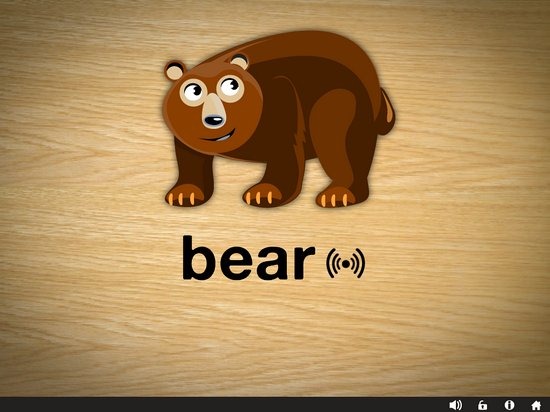
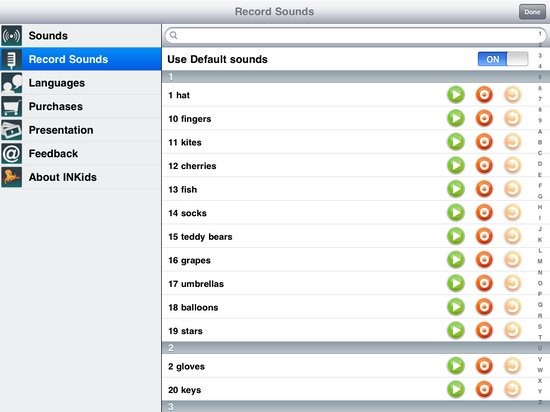
The application is pretty configurable too. You can enable or disable the automatic pronunciation of words, record your own sounds for words, multiple language support, interval time periods between Flashcards. I would have liked it to be possible for users to add new Flashcards of their own (like in their next application called Futuba – will write about it later too), especially in view that there might had been more cards in the current suite, but oh well.
One especially nice touch is the ability to kiddie-Lock the application. It won’t stop the application from returning to the Homescreen when the iPad button gets pushed, nor back to the Main Menu when Hannah hits the neighboring icon – but at least it’s better than nothing.
The application costs USD3.99. Not as low as some of the other Flashcard apps, but it’s really done up quite well, and I don’t mind paying a little more for quality work like this here. The company has got two other iPad applications, and I liked this one so much I picked up the other two too.
Hannah loves INKid’s Flashcards and it easily gets her approval. =)
Recent comments