I figured what the heck – I might as well just finish the series of posts with the last bunch of freeware.:)
While there are a lot of file compression standards used online, the two most common ones by far are still ZIP and RAR. During the earlier Windows years, the most widely used program to decompress those files was Pkzip, but after the software turned shareware IIRC, folks had to look for alternatives. I used Winzip then Winrar for quite a while and especially liked its integration with the context menu. But just recently I’ve switched to 7-Zip which does everything I need Winrar to do, and it’s free too.
Most persons don’t ever need to use FTP since even for persons with their own domains, there’re typically web-based or Java tools that allow for queue and interruption-recoverable uploading of files. I’m old fashioned though. If it’s a big file I’m uploading to my domain, I still stick with FTP. There’re plenty of such freeware programs for Windows, all supporting the basic feature set and same sort of windowed interface. I used Smartftp for several years, but after it turned into a paid product last year, stopped and switched to FileZilla.
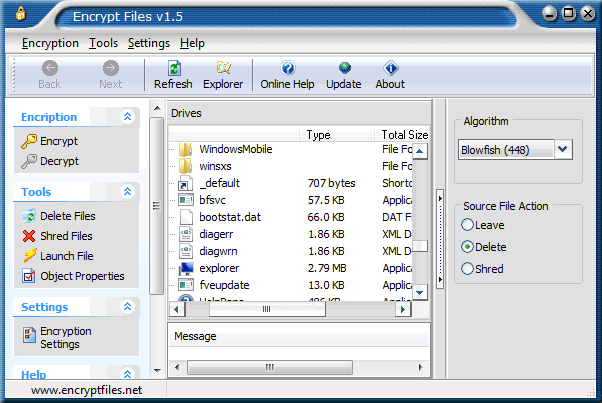
Now, for teachers, file encryption is a necessary evil. The worst case scenario: you pack exam papers onto a thumb drive, and you lose it! Minimally, you can set passwords within your word processor that’ll offer (some) protection, but that’s only possible for formats specific to the program, e.g. .doc, .rtf for word processors. A more complete solution would be use file encryption programs that work off the file manager, like the freeware Encrypt Files; these programs let you protect all kinds of documents.
PDF is everyone’s favorite portable document standard these days, but in the old days, creating a PDF file was an incredible hassle and you needed expensive Adobe software to do the conversion. These days there’re a lot of freeware PDF creation programs, some which are situated online even. Not all support the most esoteric features like conversion of URLs into hyperlinks, bookmarking, or security features that Adobe Acrobat does of course, but if all you want is just no-frills PDF creation, then anyone of the many free tools work fine. I’m using PDFCreator, which is reasonably quick, has a few customizable features, and is free. Can’t complain.:)
Optical image burning for those of us who still don’t feel safe keeping all our data on hard drives. I was doing a recent check, and discovered that the earliest CD-Rs I burnt in 1996 are still working just fine. Just incredible. Those were Kodak CD-Rs. Not all optical media today are nearly as reliable though. In fact, blank discs from a couple of brands are reportedly extremely poor quality. Maybe I’ll do a blog post on optical media reliability soon. For the moment though, many people use Nero Express that typically comes bundled with optical drives you buy off the shelf. Failing that, one freeware option is ImgBurn, which lets you create ISO images from DVDs, and simple authoring of data-based discs. Another must-have companion tool if you archive optical media is Daemon Tools, a disk image emulator that’s caused some controversy among software publishers who apparently try ways to detect and disable this program if you have it installed.
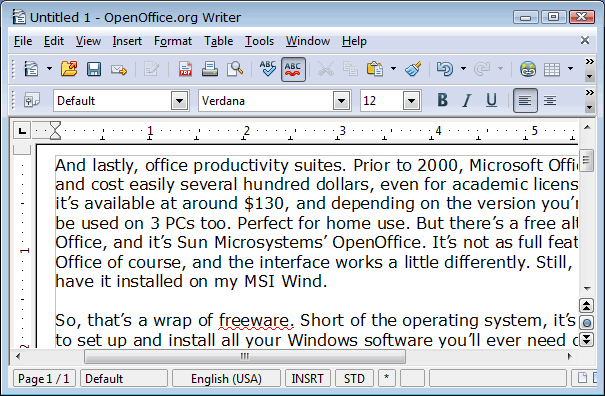
And lastly, office productivity suites. Prior to 2000, Microsoft Office wasn’t cheap and cost easily several hundred dollars, even for academic licenses. These days, it’s available at around $130, and depending on the version you’re buying, it can be used on 3 PCs too. Perfect for home use. But there’s a free alternative to Office, and it’s Sun Microsystems’ OpenOffice. It’s not as full featured as MS Office of course, and the interface works a little differently. Still, it’s free, and I have it installed on my MSI Wind.
So, that’s a wrap of freeware. Short of the operating system, it’s entirely possible to set up and install all your Windows software you’ll ever need onto a new PC or notebook without spending a single cent. There’re free operating systems of course like Ubuntu, but LOL ok, maybe another post, another time.:)
Recent comments